Ai Overclocking
Tuning is now faster and smarter than ever before. ASUS AI Overclocking profiles the CPU and cooling to predict the optimal configuration and push the system to its limits. Predicted values can be engaged automatically or used as a launching ground for further experimentation.
PCIe 5.0
The top PCIe 5.0 x16 SafeSlot is well-equipped for the increased size and bandwidth of next-gen graphics cards. Zippy storage options abound with four PCIe 4.0 M.2 slots, all featuring robust heatsinks to maximize performance.
Power Architecture
16 + 1 power stages rated to 70A each deliver ample current in order to drive 13th and 12th Gen Intel® Core™ Processors through any workload with ease.
DDR5 Domination
ROG has a long legacy of flexing the fastest memory performance, and DDR5 is no outlier. Thanks to improved signal routing, now enthusiast-grade kits have been driven far beyond the 7 GT/s mark on the Strix Z790-A, and who knows how far future DIMMs can go? Seasoned veterans can test their mettle by tinkering with the extensive array of tuning options in the UEFI.
Vrm Heatsinks
Covering the power solution are two thick heatsinks with strategic airflow channels for increased heat dissipation while powering high-performance Intel 13th Gen processors.
PCIE® Slot Q-Release
A physical button unlocks the first PCIe slot’s security latch with one press, greatly simplifying the process of detaching a PCIe card from the motherboard when it’s time to upgrade to a new GPU or other compatible device.
M.2 Q-Latch
The innovative Q-Latch makes it easy to install or remove an SSD from an M.2 slot. The design employs a simple locking mechanism to secure the drive, eliminating the need for a traditional screw.
Clear CMOS
The Clear CMOS button quickly resets BIOS settings to factory default. It can also be used to reboot the PC if incorrect BIOS settings have been selected.
BIOS FlashBack™
BIOS FlashBack™ is a safe and simple way to update BIOS. Just drop the (UEFI) BIOS file onto a FAT32-formatted USB stick, plug it into the USB BIOS FlashBack port, and press the button. Updates can even be performed without having memory or a CPU installed.
Q-LED
Four onboard LEDs indicate power status and identify problems with CPU, memory, graphics card, or boot device for quick diagnosis









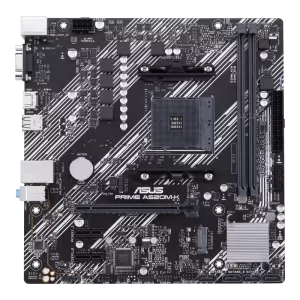

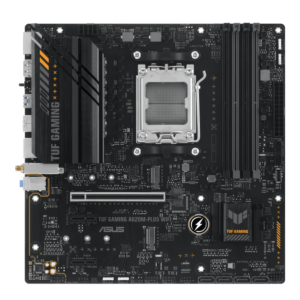

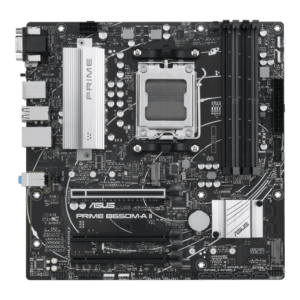
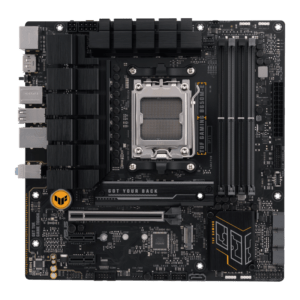








Reviews
There are no reviews yet.